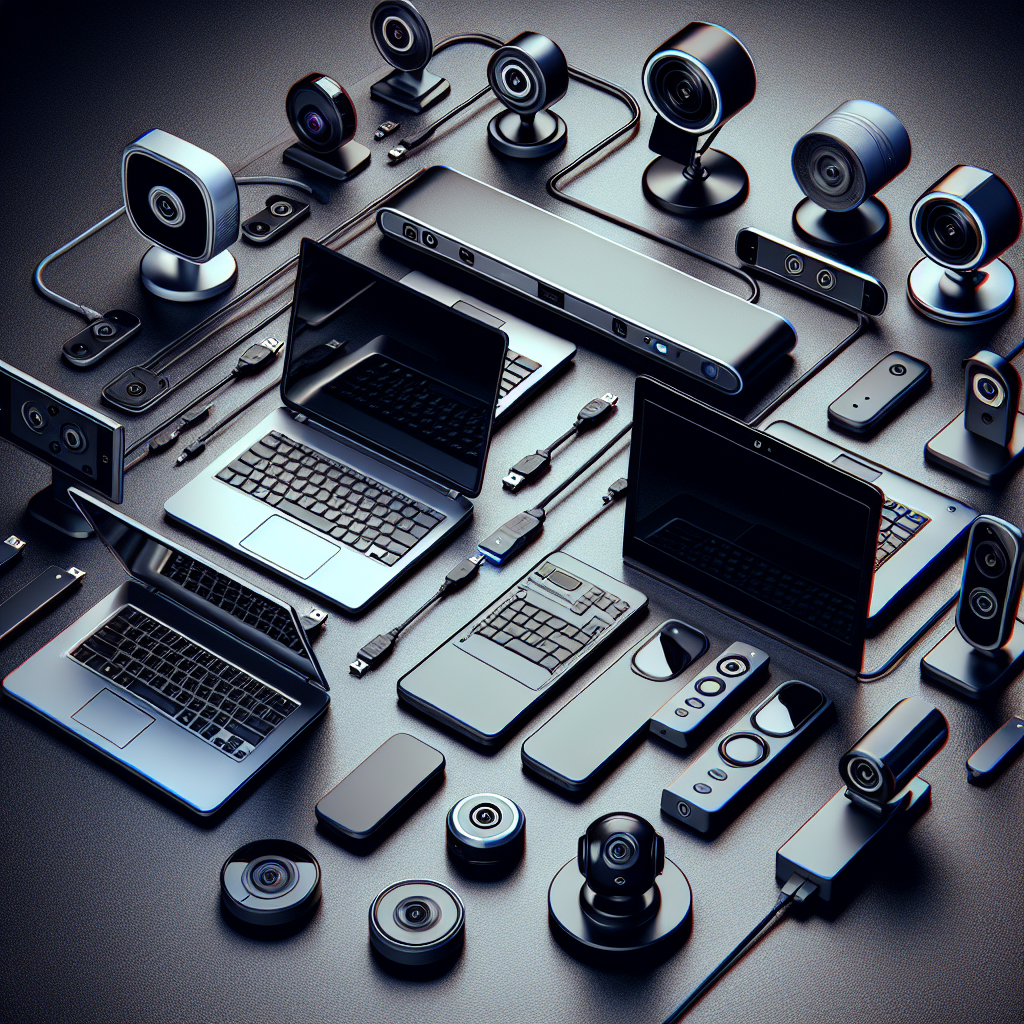Introduction
The rise of remote work, online education, and virtual meetings has propelled the demand for high-definition (HD) webcams. Consumers often wonder, are HD webcams compatible with all laptops? In this article, we will delve into the compatibility issues, technical requirements, and how to ensure your laptop is ready to support an HD webcam.
HD Webcam Compatibility Factors
Several factors influence whether an HD webcam will work seamlessly with your laptop. These include:
- Operating System: The compatibility of the webcam with your laptop’s operating system.
- Hardware Specifications: System requirements of the HD webcam.
- Connection Type: USB or other connection ports available on your laptop.
- Software Drivers: Availability of necessary drivers for the webcam.
Operating System Compatibility
Most modern HD webcams are designed to work with major operating systems. Here is a table illustrating the general compatibility:
| Webcam Model | Windows | MacOS | Linux |
|---|---|---|---|
| Logitech HD Pro Webcam C920 | Yes | Yes | Yes |
| Microsoft LifeCam HD-3000 | Yes | Yes | No |
| Razer Kiyo Streaming Webcam | Yes | Yes | Yes |
Hardware Specifications
For an HD webcam to function at its best, your laptop should meet certain hardware criteria:
- Processor: At least an Intel Core i3 or equivalent.
- RAM: Minimum 4GB, recommended 8GB for smooth performance.
- USB Ports: At least one free USB 2.0 or higher port.
Connection Type
Most HD webcams connect to laptops via USB ports. There are different types of USB ports, such as USB 2.0, 3.0, and USB-C. Ensure your laptop has the necessary port for the webcam you plan to purchase. HDMI and wireless connections are less common but also available. It’s important to verify the exact connection type required by the webcam model.
Software Drivers
Drivers are essential for the smooth functioning of external devices like HD webcams. Most brands provide drivers on their official websites. Windows and MacOS often have plug-and-play capabilities where drivers install automatically. However, for Linux systems, driver support might be limited and require manual installation.
Additional Considerations
User Reviews and Reliability
Before purchasing an HD webcam, it is wise to read user reviews to get an idea of performance and reliability. Not all HD webcams deliver the same quality despite similar technical specs.
Brand and Cost
While price is an important factor, so is the brand’s reputation. Trusted brands like Logitech, Microsoft, and Razer may offer better customer support and more reliable products.
Built-in vs. External HD Webcams
Many modern laptops come with built-in HD webcams. However, an external HD webcam often provides better quality, flexibility, and features. Depending on your usage, you might prefer one over the other.
Conclusion
In conclusion, HD webcams are largely compatible with modern laptops as long as certain criteria are met. Key factors like operating system compatibility, hardware specifications, connection type, and driver availability play crucial roles in determining whether an HD webcam will work with your laptop. By taking these into account, you can make an informed decision and enhance your virtual communication experience.