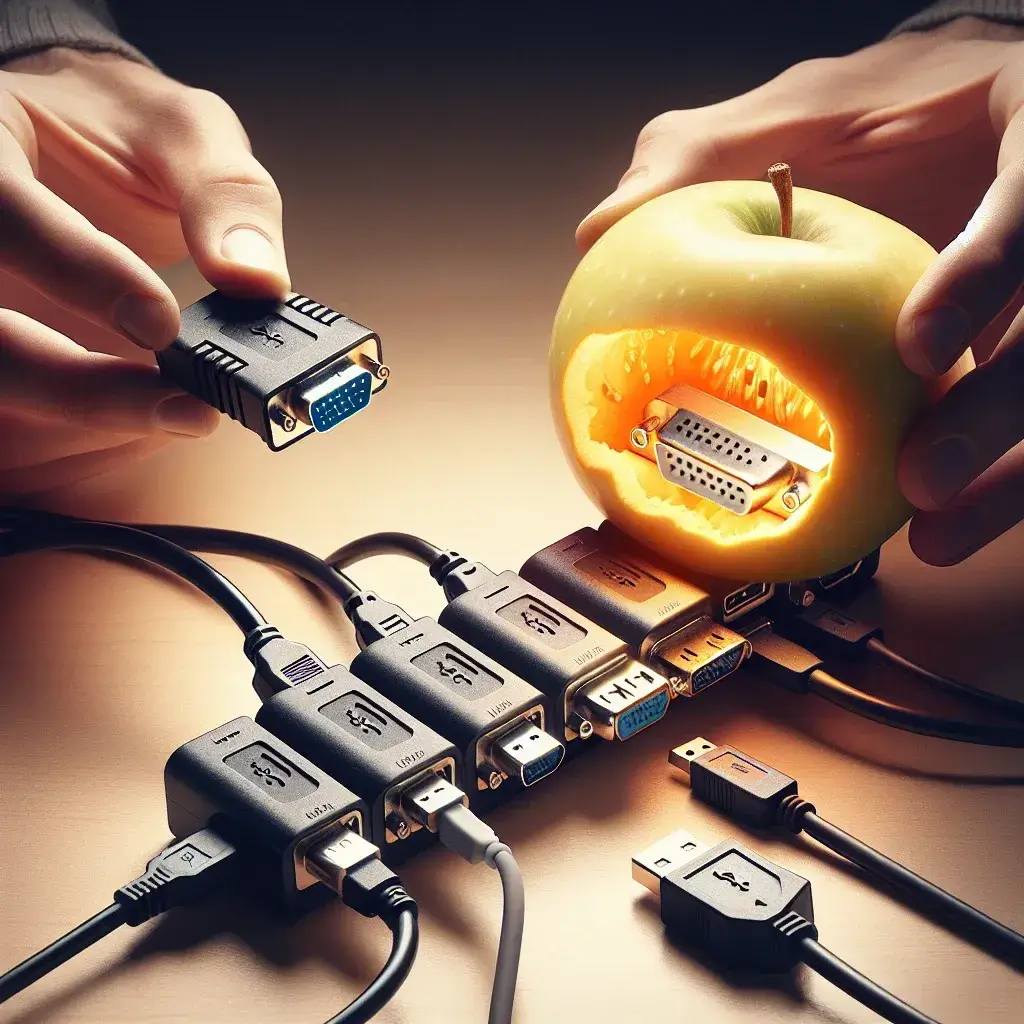Introduction
In today’s tech-driven world, the need for versatile connectivity options is paramount. One common question that often arises is whether a USB to VGA adapter can be used with a USB hub. This article aims to clarify this question and provide insights into how these devices work together.
Understanding USB to VGA Adapters
A USB to VGA adapter is a device that allows you to connect your computer or laptop to a VGA monitor or projector using a USB port. This is particularly useful for devices that do not have a built-in VGA port. It converts the digital signal from the USB interface into an analog signal that can be understood by VGA displays.
Types of USB to VGA Adapters
- Powered Adapters: These adapters require an external power source and are often capable of supporting higher resolutions.
- Bus-Powered Adapters: These adapters draw power from the USB port itself and are generally more portable.
The Role of a USB Hub
A USB hub is a device that expands a single USB port into several, allowing multiple devices to connect to the computer simultaneously. Hubs can come in various forms, including powered and unpowered, and they can support USB 2.0, 3.0, or newer versions.
Can I Use a USB to VGA Adapter with a USB Hub?
Yes, you can use a USB to VGA adapter with a USB hub, but there are several factors to consider:
- Bandwidth Limitations: USB hubs have a bandwidth limit, meaning that if multiple devices are connected and using significant data, it can affect the performance of the USB to VGA adapter. This is particularly relevant when using high-resolution displays.
- Power Supply: If your USB hub is unpowered and you are connecting several devices, there may not be enough power available for the USB to VGA adapter to function properly. In such cases, using a powered USB hub is recommended.
- Driver Compatibility: Ensure that the USB to VGA adapter has the appropriate drivers installed. Sometimes, using a hub may require additional driver considerations. Always check the manufacturer’s instructions.
Best Practices for Connecting USB to VGA Adapters with a USB Hub
To ensure optimal performance when using a USB to VGA adapter with a USB hub, consider the following best practices:
- Use a Powered USB Hub: This helps to ensure that there is enough power for all connected devices, especially if the VGA output is being used.
- Limit Connected Devices: Reduce the number of devices connected to the hub when using a USB to VGA adapter to avoid bandwidth issues.
- Keep Drivers Updated: Regularly check for updates for your USB to VGA adapter drivers to ensure compatibility and performance.
Conclusion
In summary, using a USB to VGA adapter with a USB hub is feasible, but careful consideration of bandwidth, power supply, and driver compatibility is crucial for optimal performance. By following the best practices outlined above, users can effectively utilize their USB to VGA adapters in conjunction with USB hubs, enhancing their connectivity options for monitors and projectors.