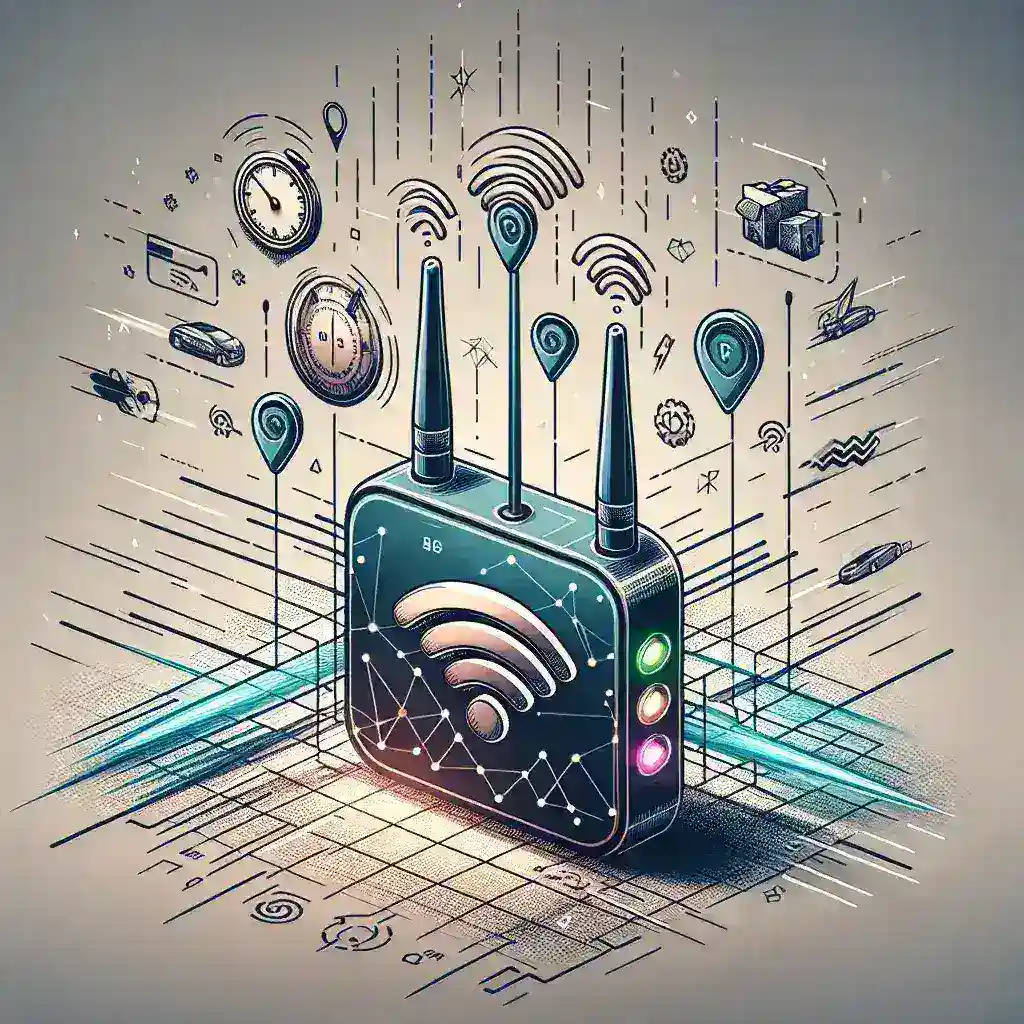Understanding Low-Latency Applications
Low-latency applications require minimal delay in data transmission to function effectively. Examples include online gaming, video conferencing, VoIP calls, and real-time financial trading platforms. Optimizing your modem for low latency can significantly enhance your user experience in these scenarios.
Common Low-Latency Applications
| Application | Description |
|---|---|
| Online Gaming | Requires real-time commands and responses to ensure smooth gameplay. |
| Video Conferencing | Needs uninterrupted audio and video streams to maintain conversation flow. |
| VoIP Calls | Relies on quick data transmission to avoid delays in conversation. |
| Financial Trading | Demands rapid data processing to capitalize on market fluctuations. |
Steps to Optimize Your Modem
1. Choose the Right Modem
Not all modems are created equal. Select a modem that supports the latest standards like DOCSIS 3.1 for cable internet or one compatible with fiber optic connections. These modems tend to offer lower latency and faster overall speeds.
2. Update Firmware
Firmware updates often include performance improvements and bug fixes. Regularly check for and install available updates through the modem’s web interface or manufacturer’s website.
3. Optimize Physical Placement
Place your modem in a central location, away from obstructive walls and electronic devices that could cause interference. Elevated positions often provide better signal strength and lower latency.
4. Use Ethernet Connections
Wired connections generally offer lower latency compared to wireless. Whenever possible, connect your devices directly to the modem using Ethernet cables.
5. QoS Settings
Quality of Service (QoS) settings prioritize critical applications over less important traffic. Access your modem settings to configure QoS according to your specific needs.
6. Minimize Network Traffic
Excessive network traffic can increase latency. Limit background activities like downloads and streaming when using low-latency applications.
7. Disable Unnecessary Features
Features such as power-saving modes, firewall, and additional security layers may add to latency. Disabling these can minimize delays, but you should balance this with your security requirements.
Advanced Techniques
1. Use a Static IP Address
Dynamic IP addresses can change frequently and cause minor interruptions. Request a static IP from your ISP for more stable connections.
2. Optimize DNS Settings
Faster DNS servers reduce the time it takes to route information. Use third-party DNS services like Google Public DNS or OpenDNS to improve response times.
3. Enable Hardware Acceleration
Some modems come with hardware acceleration features which offload processing tasks from the CPU to dedicated hardware, reducing latency.
4. Set Up a DMZ
A Demilitarized Zone (DMZ) allows a single device on your network to have an open Internet connection. Setting up a DMZ for critical low-latency devices can provide a more direct and faster connection.
Conclusion
Optimizing your modem for low-latency applications involves a combination of hardware choices, settings adjustments, and strategic network management. By following the outlined steps and leveraging advanced techniques, you can achieve a more responsive and stable online experience.